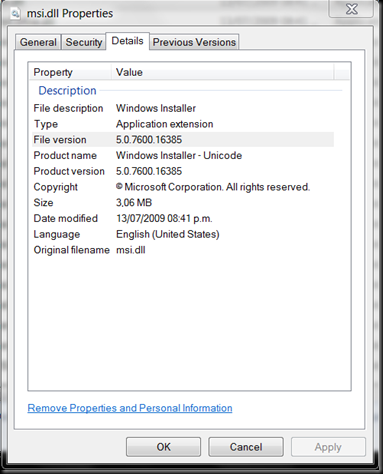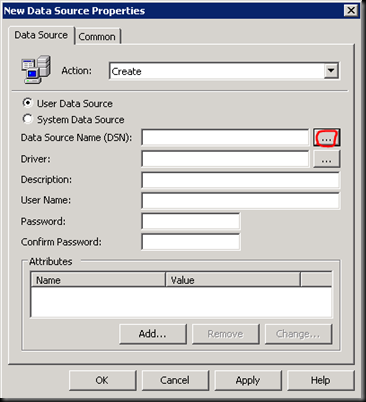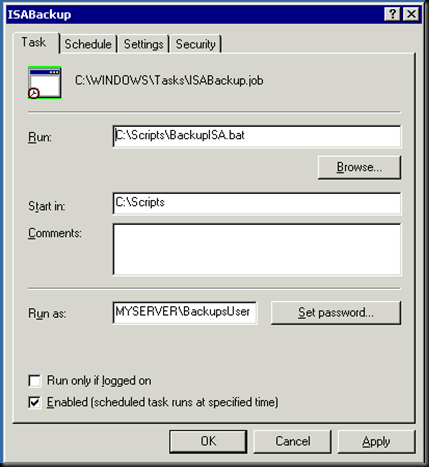VMware ESX/ESXi 4.1 and Active Directory Integration
Configure your ESX/ESXi IP address and FQDN: Goto: Configuration tab > Authentication Services > Properties Type your domain and you OU if you want: Type your Domain User and Password See you Active Directory Domain. Now you can manage your security groups by adding some groups under “Assign Permissions”: Assign Administrator permissions to Domain Admins: More Info: Configure a Host to Use a Directory Service