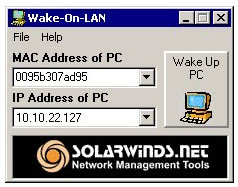Vulnerabilidad en Active Directory podría permitir la denegación de servicio.

Esta actualización de seguridad resuelve una vulnerabilidad de la que se ha informado de forma privada en el servicio de directorio Active Directory, Active Directory Application Mode (ADAM) y servicio de directorio ligero de Active Directory (AD LDS). La vulnerabilidad podría permitir la denegación de servicio si se agota el espacio de pila durante la ejecución de determinados tipos de solicitudes LDAP o LDAPS. Esta vulnerabilidad sólo afecta controladores de dominio y sistemas configurados para ejecutar ADAM o AD LDS. Esta actualización de seguridad se considera importante para Active Directory, ADAM y AD LDS en todas las ediciones compatibles de Microsoft Windows 2000 Server, Windows XP, Windows Server 2003 y Windows Server 2008. Para obtener más información, consulte la subsección Software afectado y no afectado , en esta sección. La actualización de seguridad corrige la vulnerabilidad al cambiar la forma en que Active Directory, ADAM y AD LDS procesar las solicit...