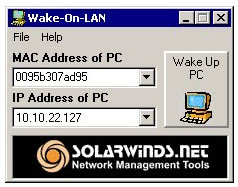Offline Domain Join - The new utility Djoin.exe in Windows 2008 R2 and Windows 7
I never try this utitlity but today I was testing this in a new deployment process and Now I say, it is wonderfull, really we can join member servers and workstations from instalation media with Setup /unattend:AutoAttend.XML and Djoin.exe for example: 1. In a domain controller or member of your domain Windows 7 or WIndows 2008 R2, run in Command Prompt: C:\>Djoin /provision /domain mydomain.loc /machine WorkstationName1 /savefile JoinWorkstationName1.txt Note: You should be administrative rights to join machines in you domain. 2. In the new workstation or member server run in Command Prompt: C:\>Djoin /requestODJ /loadfile JoinWorkstationName1.txt /windowspath %SystemRoot% /localos 3. Restart the new machine or run shutdown /r /t 00 if you run a Windows Server Core installation. Requirements: Windows 7 or Windows 2008 R2. Administrative rights in domain to join computers and adminstrative rights in the new member machine. See: http://technet.m...